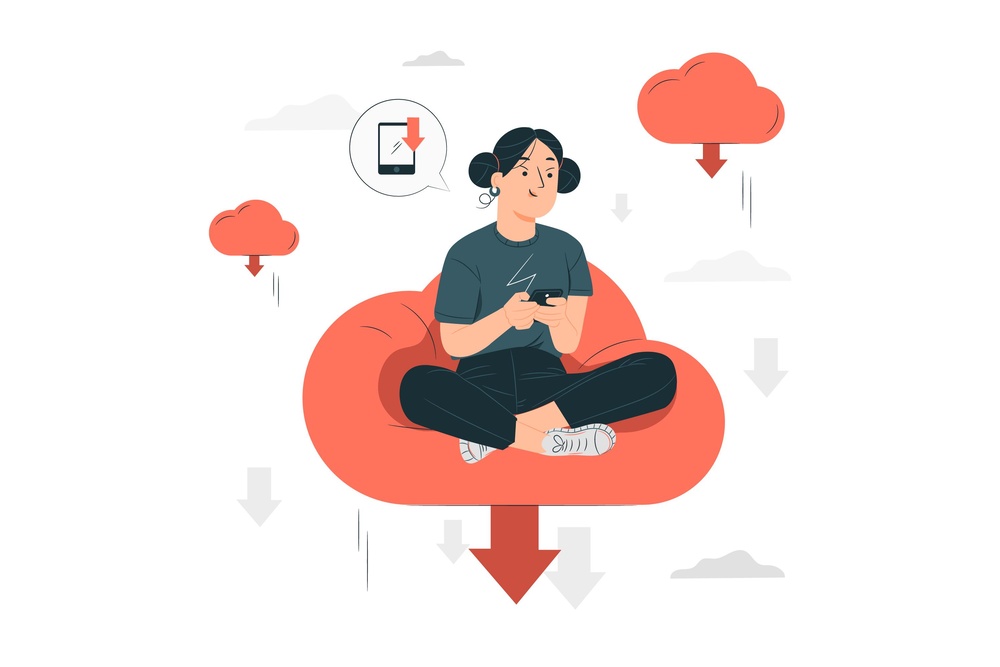Unlock the power of cloud computing with DevOps on AWS. Explore proven tools, practices, and success stories to streamline your workflow.
DevOps, combined with AWS’s cloud tools, helps companies work smarter and quicker. This brings them ahead in the market and makes customers happier.
But first, let’s understand why DevOps and AWS are great. Cloud technology has changed how companies grow, save money, and reach people worldwide. AWS is a top cloud provider whose tools fit perfectly with DevOps ways.
Now, you might wonder about the tools for your DevOps journey on AWS. We’ll look at tools like AWS CodePipeline, AWS CodeBuild, and AWS CloudFormation. These tools help you work faster, check your code, and set up systems easily.
We’ll also talk about the best ways to use DevOps on AWS. This includes treating your infrastructure like code (IaC), keeping your work secure, and mentioning how things are going. We’ll give you tips to make your move to DevOps a success.
Understanding DevOps and its Benefits in the AWS Environment
DevOps combines development and operations teams to make software development and release smoother. DevOps brings scaling, flexibility, and better operational ways.
The AWS setup is great for DevOps with its many cloud services and ways to handle code as infrastructure. Using AWS lets groups set up resources automatically, deal with their code as infrastructure, and get their apps to markets quickly.
DevOps on AWS means being able to change the size of your technology setup as needed. With AWS, apps can handle lots of users at once without issues. DevOps makes it easy to adjust the size to keep everyone happy.
Fitting your project to different tools and technologies is easier with DevOps and AWS. You can try new things or integrate parts into your apps smoothly.
Making ops smooth is a big part of DevOps on AWS. By using less manual work, following code practices closely, and using AWS tools like CodePipeline and CloudFormation, mistakes drop and delivery speeds up. This makes teams work better, providing better apps more quickly.
DevOps on AWS also steps up watching and feedback. AWS tools like CloudWatch help keep an eye on app health. This means fixing things before they become big issues and keeping apps running well all the time.
Essential Tools for DevOps on AWS
Using DevOps on AWS requires the right tools. These tools help with automation and make development run smoother. We will look at some key tools that help companies do DevOps well on AWS.
AWS CodePipeline
AWS CodePipeline helps automate software releases. It lets you create a workflow that suits your team, connecting with AWS services like CodeCommit and CodeDeploy. This way, you can automate building, testing, and deploying your apps, leading to quicker and more reliable releases.
AWS CodeBuild
AWS CodeBuild handles making software from your code. It works well with AWS and supports many programming languages and tools. CodeBuild means you don’t have to set up and run your build servers. This frees up developers to focus on coding and creating value for customers. Plus, its cost model means you pay for what you use, making it great for DevOps on AWS.
AWS CloudFormation
AWS CloudFormation turns your infrastructure into code. It lets you describe and provision AWS resources through templates. This makes it easy to create and manage your resources reliably. CloudFormation also helps make sure your environments are consistent.
AWS Systems Manager
AWS Systems Manager is a set of tools for easier, secure management. It lets you handle patching, configuration, and track performance on your instances. Systems Manager also works with other AWS tools to keep your important data safe and organized.
Third-Party Tools
AWS has many tools, but third-party tools also add extra power for DevOps on AWS. Tools like Jenkins, GitLab, and Terraform can help meet specific needs.
Using the right tools for DevOps on AWS can transform how your team works. It leads to faster releases, better teamwork, and more efficient operations.
Best Practices for Implementing DevOps on AWS
Implementing DevOps on AWS requires following key best practices for success. These include using infrastructure as code and prioritizing monitoring and security. Adhering to these guidelines helps organizations make the most of DevOps and AWS integration.
1. Infrastructure as Code
Adopting infrastructure as code is critical for DevOps on AWS. With IaC, organizations define their resources using code. This approach allows for automation and easy management of AWS resources. It leads to quicker deployments and better use of resources.
2. Version Control
Version control through systems like Git is crucial. It allows teams to work together easily and keep track of changes. If necessary, they can roll back to previous versions. This approach maintains code quality and ensures smooth deployments.
3. Monitoring
Effective monitoring is key in any DevOps environment, especially on AWS. Organizations should set up thorough monitoring processes. AWS tools like Amazon CloudWatch offer insights in real time. These tools help spot issues early and allow for proactive problem-solving.
4. Security Considerations
Security is hugely important when working with DevOps on AWS. It is vital to secure access to AWS resources and use IAM effectively. Regular security audits and automated checks are also necessary. Security testing must be part of CI/CD pipelines for safe and compliant deployments.
These best practices lay a solid foundation for DevOps on AWS. They improve workflows, boost collaboration, and support continuous progress.
Case Studies: Success Stories of DevOps on AWS
Implementing DevOps practices on AWS has been a big win for many. Let’s look at some case studies to see this strategy’s success. These stories are examples of how companies succeeded with DevOps on AWS.
Case Study 1: XYZ Corporation
XYZ Corporation had issues with slow releases and production problems. They started using DevOps and moved their systems to AWS. This change made their software delivery much quicker and more reliable. They cut down on release time, welcoming a 40% faster entry into the market. They also managed more traffic smoothly, boosting both customer happiness and revenue.
Case Study 2: ABC Enterprises
ABC Enterprises wanted to keep its applications stable across various environments. With AWS, they used technology as code thanks to AWS CloudFormation. This made their systems in different settings work more smoothly. After they started using DevOps on AWS, they could push updates out much quicker. Their time in the market improved by 60%.
Case Study 3: PQR Solutions
PQR Solutions dealt with many security problems because of its complex setup. They turned to DevOps on AWS for better security checks. By using AWS’s security tools, they became better protected against breaches. This led to more trust from customers and meeting industry rules. Their reputation and customer base grew because of this.
These cases show DevOps on AWS can bring huge benefits. By improving how they make and deliver software, businesses can see big improvements. These success stories inspire and teach others starting their DevOps journey on AWS.
| Benefits | XYZ Corporation | ABC Enterprises | PQR Solutions |
| Faster Time-to-Market | 40% reduction | N/A | N/A |
| Improved Scalability | Effortless handling of increasing traffic | N/A | N/A |
| Reduced Manual Efforts | N/A | Significant reduction | N/A |
| Enhanced Security | N/A | N/A | Stronger security posture, compliance |
| Increased Customer Satisfaction | N/A | N/A | Improved market reputation |
*Note: N/A indicates that the specific benefit was not explicitly mentioned in the case study.*
Continuous Integration and Continuous Deployment (CI/CD) on AWS
Many companies use Continuous Integration and Continuous Deployment (CI/CD) pipelines. These help make their work smoother and their apps better. AWS provides many tools to make using CI/CD easier.
CI/CD lets teams automate how they test, build, and launch apps. This way, apps come out faster, with fewer mistakes, and teams work together better.
Several AWS services are important for using CI/CD well. Let’s look at some of them closely:
AWS CodeCommit
AWS CodeCommit is where teams can safely keep their code. It’s a one-stop shop for working on code together, keeping track of changes, and managing versions easily.
AWS CodeBuild
AWS CodeBuild is a service that puts code together, runs tests, and makes it ready to use. It works well with other AWS tools. This helps teams do all this work without needing to do it themselves. So, they’re sure their code works right.
AWS CodeDeploy
AWS CodeDeploy makes putting your apps out there easy. It can send apps to many places in one go, making sure they’re available and working well. This means less time when the app can’t be used and that the app works better.
Infrastructure as Code on AWS: Leveraging AWS CloudFormation
Infrastructure as code (IaC) is a game-changer. It lets organizations manage and set up infrastructure by treating it like software. This approach brings benefits such as making things more consistent, scalable, and easy to repeat. AWS CloudFormation is a key player in this area.
AWS CloudFormation lets you set up and deploy AWS infrastructure resources using templates. These templates are in YAML or JSON. This makes it simple to show how you want your infrastructure set up. With CloudFormation, you can create many types of resources like EC2 instances, S3 buckets, RDS databases, and more.
CloudFormation brings a lot to the table in terms of benefits. For one, it keeps a record of your infrastructure’s changes, making them easy to check. This adds a layer of transparency and accountability. Also, it makes handling complex infrastructure setups much easier. By using code to define your setup, you can make changes more efficiently and keep everything reliable.
CloudFormation shines when it comes to making infrastructure setup automatic. You use templates to describe what you want, and CloudFormation does the heavy lifting. This gets rid of manual setup, reducing the chance of human mistakes. With CloudFormation, you can even use StackSets to set up infrastructures in many accounts and regions at once.
Key Features of AWS CloudFormation:
- Declarative templating: Define your infrastructure using simple YAML or JSON.
- Resource provisioning: Set up various AWS resources easily with templates.
- Automated updates: Keep your setup in line with your templates automatically.
- Rollbacks and error handling: Prevent downtime by reverting to a stable setup if something goes wrong.
- Stack management: Update, remove, and keep an eye on your stacks with ease.
Conclusion
Using DevOps on AWS gives big benefits. It lets companies run faster and work better together. This happens by using cloud services and working with a DevOps method. We talked about important tools and stories that show how DevOps helps on AWS. Tools like AWS CodePipeline and practices like automation are key. They make developing software easier and faster.
Also, We shared important rules and steps for DevOps on AWS. Things like treating code like a product and always watching performance matter a lot. Stories of success have also shown the way for others to start their own DevOps journeys.
To sum up, choosing DevOps on AWS is wise for high-tech and fast-moving businesses. It boosts creativity, speed, and success. With AWS tools and a DevOps mindset, you can make your business better. Start your DevOps journey now and see what great things you can do.
Ready to innovate and transform your business? Say hello to CodeBeavers!
If you are looking for ways to bring your product or app ideas to life? We’ve got your back. CodeBeavers has the tools and engineers you need to make your projects come alive. With CodeBeavers, you’ll be able to build faster than ever, deploy code with ease, and scale like never before. Send us your requirements now, and let’s start winning together.